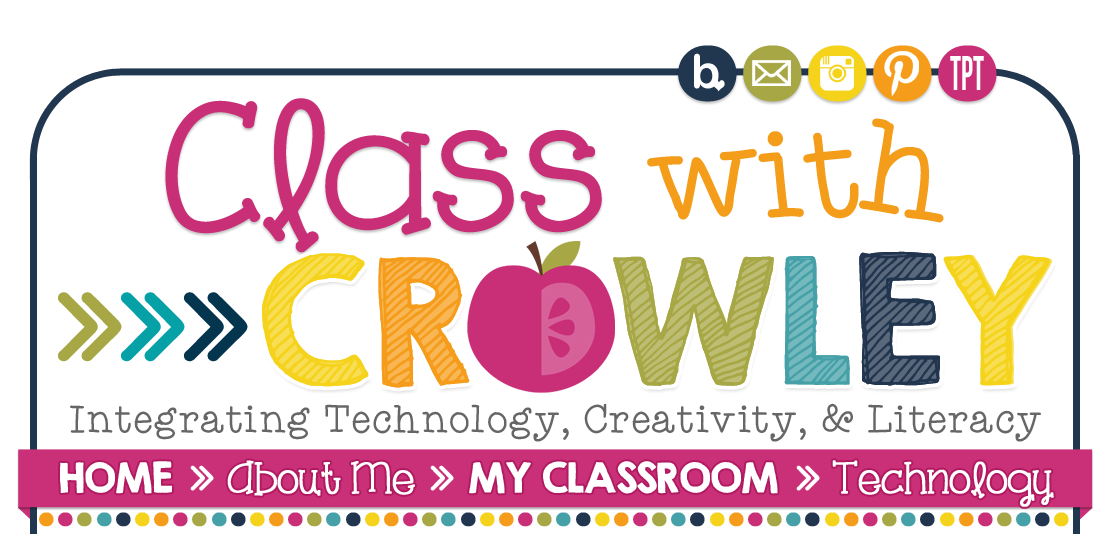I thought I would start off by telling you about our amazing PBL (project based learning) project that we recently finished on Presidents! Below you can see the silly presidents we created during our research portion of the project!! Aren't they adorable! We started the PBL project with anchor videos from Brainpop about Lincoln and George Washington for presidents day! I absolutely love using brain pop videos in my classroom and my students seem to love them too.
We then discussed our PBL guiding questions: What is a President? and How have past presidents influenced our country today?

We then meet in groups to brainstorm and plan out how we could find out the answers to these questions. Students in groups used the brainpop app to research what a president is, and to learn about their duties and responsibilities to our country. They took notes and we discussed their findings as a class. Students then chose presidents to research and used various iPad apps to look up important information about their president. I've included a list of some of the apps we used in class! Some of them we used for research on our president, while others were trivia and games that my students used for enrichment fun once they were done with various aspects of their work throughout the project.
We then discussed our PBL guiding questions: What is a President? and How have past presidents influenced our country today?

We then meet in groups to brainstorm and plan out how we could find out the answers to these questions. Students in groups used the brainpop app to research what a president is, and to learn about their duties and responsibilities to our country. They took notes and we discussed their findings as a class. Students then chose presidents to research and used various iPad apps to look up important information about their president. I've included a list of some of the apps we used in class! Some of them we used for research on our president, while others were trivia and games that my students used for enrichment fun once they were done with various aspects of their work throughout the project.
- The Presidents-Flash Cards of US Presidents
- US Presidents V1
- US President (American Presidents Life History)
- Presidents of United States by Tidels Free
- US Presidents Touch and Learn by Tidels
- US Presidents!
- US Presidents Fact Free! The Fun History Challenge of US American President Trivia & Pocket Reference Quizzer Lite for Kids!
- Thud! Presidents FREE
- US Presidents: History Challenge Lite
- President Quizzer
The next step of our presidential PBL project was to look into using their writing skills and technology to publish their learning. Students used the below rubric to write a presidential "autobiography" paragraph as if they were the president that they learned about. The rubric is available here.